The OptiBay® was created by MCE for users who want as much storage capacity inside their system as possible. Period. Compatible with the MacBook Pro, MacBook, PowerBook G4, iMac, and Mac mini, the OptiBay replaces your system's internal SuperDrive (DVD Drive / optical drive) with a high performance SATA hard drive, or SSD (Solid State Drive), of up to 2TB... or get just the OptiBay drive kit and use your own 2.5" SATA hard drive or SSD. Now you can have previously unheard of capacities and performance in laptop disk storage and space for everything you need to store... video, music, photos, etc. Two bootable drives inside your system provide a freedom and flexibility never before experienced in a Mac laptop... have one disk a scratch disk and the other your system/applications disk, RAID configurations, one disk Mac and the other PC, extra photo storage for digital photographers, extra music storage for DJ's, extra video storage for videographers, and more. Plus, available with all of our OptiBay Drives and drive kits is a USB 2.0 portable enclosure for your removed SuperDrive, turning it into a bootable, portable, bus-powered, external SuperDrive, giving you full CD/DVD read/write functionality anytime you want for loading system software or applications, as well as burning, playing, or ripping CDs and DVDs!
MCE Technologies is again breaking ground with the OptiBay. Since the mid-1990's, MCE has designed and engineered hard drive and SuperDrive upgrades exclusively for PowerBooks. Many of those PowerBooks had what was called an "Expansion Bay" slot giving users a tremendous amount of flexibility in how they could configure and use their machines. We created "Expansion Bay Hard Drives" for those machines, (still available today), that allow users to easily replace their expansion bay optical drives with a removable hard drive. Apple's introduction of the PowerBook G4 Titanium in 2001 and their quest for the thinnest notebook in the world eliminated the possibility for a removable expansion bay... and users have been limited to a permanent, built-in optical drive ever since. Not anymore!
While busily shipping SuperDrive upgrades for the PowerBook G4 and MacBooks and MacBook Pros for many years we've continued to hear from customers who wanted more internal drive space... yearning for the old days when the optical drive was removable so they can put a hard drive in its place. We've also found many users out there doing high end HD and DV editing with Final Cut Pro and for whom an abundance of hard drive space is an absolute necessity... much more necessary than having a seldom-used, built-in optical drive. For those pro users and for users who simply want more storage capacity inside their MacBook Pro, MacBook, Mac mini, or PowerBook G4 for their music, video, and photo libraries we created, and began shipping, the OptiBay in 2006. Take your SuperDrive out and put an OptiBay Hard Drive or SSD in and give yourself up to an extra 2TB of high performance hard drive space to use however you'd like. Combine it with up to a 2TB internal hard drive and find out what a dream it is to have up to 4TB of hard drive space entirely inside your laptop.
| OptiBay Specs | |||||||
|
Capacity |
500GB | 500GB | 750GB | 750GB | 1TB | 1.5TB | 2TB |
|
Average Seek Time |
12ms | 11ms | 11ms | 11ms | 12ms | 12ms | 12ms |
|
Buffer Size |
8MB | 16MB | 8MB | 16MB | 8MB | 32MB | 32MB |
|
Rotational Speed |
5400rpm | 7200rpm | 5400rpm | 7200rpm | 5400rpm | 5400rpm | 5400rpm |
|
Fluid Dyn. Bearing |
yes | yes | yes | yes | yes | yes | yes |
|
Sust. Transfer (Max) |
68.0MB/s | 154MB/s | 108MB/s | 154MB/s | 145MB/s | 125MB/s | 169MB/s |
|
Burst Transfer (Max) |
3.0Gb/s | 3.0Gb/s | 3.0Gb/s | 6.0Gb/s | 3.0Gb/s | 6.0Gb/s | 6.0Gb/s |
|
Power (Max) |
5W | 5W | 5W | 5W | 5W | 5W | 5W |
|
Weight |
5.3 oz | 3.8 oz | 4.2 oz | 3.8 oz | 4.2 oz | 4.2 oz | 4.2 oz |
|
Warranty |
|
||||||

Your Laptop, Your Way
The OptiBay is a high performance laptop hard drive, or SSD, inside a specially designed, lightweight enclosure that's been engineered to the exact same dimensions as your laptop's SuperDrive or Combo drive. We made the case so lightweight, in fact, that replacing your optical drive with an MCE OptiBay Drive can actually shave up to a quarter pound off the weight of your MacBook Pro, MacBook or PowerBook G4! Besides just appearing different, laptop optical drives and hard drives have very different data connectors as well, so an adapter was developed allowing the hard drive or SSD to communicate with your MacBook Pro, MacBook, or PowerBook G4 through the optical drive connector on the motherboard. Since they already speak the same language, SATA, not one bit of speed or performance is lost in adapting the drive's connector.

Communicate Natively
Speaking of communications, your Mac won't even mind that the OptiBay is now connected to its optical drive connector. It recognizes it as just another high-speed drive connected to its ATA bus, or SATA bus, and communicates with it just as it would any other storage device. Remember, you have a Mac where stuff just works! You even use Apple's own Disk Utility program to easily setup and partition, if desired, the OptiBay Hard Drive, or SSD, however you'd like: As a standard drive volume showing up as its own icon on your desktop, in conjunction with your internal hard drive as part of a RAID 0 (Striped) or RAID 1 (Mirrored) array, or concatenated (combined) with your internal hard drive so they appear as one large hard drive are just a few of the many possibilities.
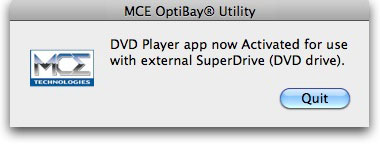
MCE OptiBay Utlity
Included with every OptiBay is the MCE OptiBay Utlity program. This is software we created specifically for OptiBay users and allows them greater flexibility when using their, now external, SuperDrive (DVD Drive) that was removed when installing the OptiBay. The MCE OptiBay Utility program activates the Apple DVD Player application so that it can now play movie DVDs from an external SuperDrive when there is no internal SuperDrive in the system. As well, if you ever reinstall your SuperDrive back into your machine our OptiBay Utility program will allow the Apple DVD Player application to again play movie DVDs from the internal SuperDrive. The OptiBay utility program is compatible with Mac OS 10.4 through the recently released Mac OS 10.10 (Yosemite). It also provides other functionality when using the OptiBay and this is fully detailed in the program and accompanying Read Me file.

Safe, Time Machine Safe
For full protection from hard drive failure everyone agrees that backing up is the key. For those in situations where being as fail-safe as possible is more important than the extra capacity, you have the option of mirroring your entire internal hard drive to the OptiBay . Or configure Time Machine (through the Time Machine System Preference) or your favorite backup utility, to backup to the OptiBay regularly... and do so at fast SATA speeds! That way, if the unthinkable happens and your internal hard drive goes down, or you delete a file you shouldn't have, you won't miss a single beat since you'll be able to easily switch over and work seamlessly, or pull up a saved Time Machine, from the OptiBay and you're back in business. The OptiBay can also be used as a scratch disk for your data, doing all the heavy work and not bogged down having to run system routines simultaneously. Since the OptiBay is bootable, and for extra security, you could setup one drive as a Mac OS drive and the other as a dedicated Windows drive on MacBook Pros and MacBooks.
Power S.M.A.R.T.
The OptiBay responds to S.M.A.R.T. status commands from the Mac OS. S.M.A.R.T. status commands query a drive's internal reliability algorithms and can, therefore, warn of possible impending disk failure long before it happens giving you enough time to archive your data before it's lost. In addition, the OptiBay falls within the heat and power specifications for the optical drive it is replacing and also has built-in power management routines which allow it to use even less power. Depending on the spindle speed of the drive, battery life between charges with an OptiBay Drive installed is affected by only 10 to 15%... even less if you're using an SSD in the OptiBay. The Mac OS will even spin the OptiBay down when not in use if you check the "Put the hard disk(s) to sleep when possible" checkbox in the Energy Saver System Preference.

SuperDrive - Externalized
Available with every OptiBay kit is a USB 2.0 Enclosure for the SuperDrive (DVD Drive) you just removed from your system to ensure that you still have full functionality. This slim, portable, external USB 2.0 enclosure transforms your original SuperDrive into a bootable, bus-powered SuperDrive just as compatible with iTunes, iDVD, Finder Burning, Toast, DVD Player etc. as before! Now just plug in your external SuperDrive to your USB 2.0 port only when needed in order to play, burn, or rip CDs or DVDs or to load new system software or applications. You can also choose the new portable, slot-loading MCE SuperBurner 8X DVD/CD Recordable USB 2.0 Drive or the MCE Desktop External 24X DVD-/+R/RW + Dual/Double Layer USB 2.0 SuperDrive to instead have the functionality of a higher-speed CD/DVD reader/writer at your disposal in a more stationary desktop form factor. You can also choose not to include any optical drive option in the event you already have an external optical drive of your own.
You may install the OptiBay yourself* or, if you prefer, you may have it professionally installed into your MacBook Pro or PowerBook G4 by MCE Technologies or one of our worldwide Authorized Upgrade Centers.
*NOTE for 12-inch PowerBook G4 Owners: MCE highly recommends that your drive be professionally installed. The installation of the MCE OptiBay Drive into the 12-inch PowerBook G4 involves the removal of some 40 plus screws and parts and is not for the faint of heart. Only an experienced technician should attempt this upgrade into the 12-inch PowerBook G4.
Features:
- Compatible with both hard drives and SSD drives
- Capacities of 320GB, 500GB, 750GB, 1000GB (1TB), and 2000GB (2TB)
- High Performance Spindle Speeds up to 7200RPM
- Bootable
- S.M.A.R.T. Status Compliant
- Sets up easily using Apple's Disk Utility program
- Can be set up as a single volume, partitioned, or made part of a RAID array
- Can be configured as a Time Machine™ backup drive
- External Enclosure for SuperDrive or Combo drive compatible with iDVD, DVD Studio Pro, iTunes, iPhoto, and Finder Burning
-
Includes:
- OptiBay Drive or purchase just the OptiBay Enclosure for use with your own 2.5" SATA Hard Drive or SSD (Solid-State Drive)
- Installation Instructions
- Installation Toolkit
- MCE OptiBay Utility Software
Compatible with All MacBook Pro, MacBook, PowerBook G4, iMac, Mac mini and XServe Systems
The MCE OptiBay is compatible with the first-generation 13-inch, 15-inch, and 17-inch MacBook Pro and Unibody 17-inch, 15-inch, and 13-inch MacBook Pro, the first-generation 13-inch MacBook and Unibody 13-inch MacBook, the 17-inch, 15-inch, and 12-inch Apple PowerBook G4, iMac, Mac mini, and XServe.
System Requirements:First-generation MacBook Pro (13-inch, 15-inch, or 17-inch) or Unibody MacBook Pro (13-inch, 15-inch or 17-inch) or MacBook (13-inch) running Mac OS 10.4.x or later. PowerBook G4 (12-inch Aluminum, 15-inch Aluminum or Titanium, or 17-inch Aluminum) running Mac OS 9, Mac OS 10.2, Mac OS 10.3, Mac OS 10.4, Mac OS 10.5, Mac OS 10.6, Mac OS 10.7, Mac OS 10.8, or Mac OS 10.9. Full Disc Burning compatibility with external CD/DVD burner requires Mac OS 10.4 or later. PowerBook G4 15-inch Titanium w/DVD-ROM only optical drive not compatible with MCE Portable External USB 2.0 Enclosure.
**Mac Break Weekly Show, Leo Laporte and Friends, #156 and Daily Giz Wiz Show #917.







