Create Data and Video DVDs and CDs anywhere you take your iBook!
The new MCE DVD-R/RW "SuperDrive" upgrade for the all-white iBook allows iBook owners to author professional-quality DVDs as well as create, store, and share their collections of videos, music and photography. Plus, the fast, highly reliable drives are compatible with most computer and set-top DVD video players and other DVD burners – so video and data DVDs created using these drives can be shared with business associates, friends, and family.
The MCE Internal DVD-R/RW "SuperDrive" Upgrade for the iBook comes complete with DVD authoring software compatible with Mac OS X and Mac OS 9. Here's a few of the many customizable menus and buttons you can create, as well as the easy-to-use, drag-and-drop DVD authoring environment:
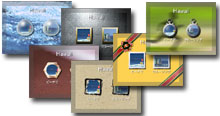

With the MCE Internal DVD-R/RW "SuperDrive" Upgrade for the all-white iBook you can start making real Video-DVDs complete with customizable menus, background music and images, etc. right out of the box!
The MCE DVD-R/RW "SuperDrive" upgrade must be professionally installed into your iBook by MCE*, or at one of our worldwide MCE Authorized upgrade centers. Once installed you'll be able to easily record up to 4.7GB of data, video or audio onto recordable DVD discs right from your iBook!
* See bottom of page for instructions on sending iBook in to us for upgrading.
Features
- 4x DVD-R/RW recorder
- Tray-loading mechanism
- 2MB Cache Buffer
- Buffer underrun protection
- Bootable
- Ships with DVD Authoring software compatible with Mac OS X and Mac OS 9 for your iBook for creating Video DVDs and Video CDs
- Bootable
- Compatible with iTunes, Disc Burner and Apple DVD Player
Specifications
- Type: Internal
- Interface: ATAPI
- Audio Interface: Analog out
- Data Buffer: 2 MB
- Loading Method: Tray-load
- Dimensions: (W x H x D): 5.0 x 0.5 x 4.9 in (128 x 12.7 x 126 mm)
- Warranty: 1 year
- DVD-R 4.7GB, DVD-RW 4.7GB
- CD-R 700MB (type 80), CD-R 650MB (Type 74), CD-RW
- DVD-ROM and DVD-Video (Single and Dual layer)
- DVD-R, DVD-RW
- CD-ROM Mode 1, CD-ROM XA Mode 2 (form1, form2)
- CD-DA CD-EXTRA (CD Plus), Video CD, Photo-CD (single or multi-session)
- CD-Text, CD-R, CD-RW
- Write Speed:
- DVD-R: 4x, 2x,1x
- DVD-RW: 2x, 1x
- CD-R: 16x, 12x, 8x, 4x
- CD-RW: 10x, 8x, 4x
- Read Speed:
- DVD-ROM (Single): Max 8x CAV
- DVD-ROM (Dual): Max 8x CAV
- DVD-R, DVD-RW: Max 4x CAV
- CD-ROM: Max 24x CAV
- CD-R, CD-RW: Max 24x CAV
Minimum System Requirements
Package Contents
Ordering Information
- Part Number: IBOOKDVDR4

The procedure to have the upgrade performed is as follows:
- Select the drive you want and place your order with us here online, or by calling 800-500-0622. International customers, please call 949-458-0800.
- As with any major upgrade to your computer, it is wise to back up any important data from your computer's internal hard drive before having the upgrade performed on the computer.
- If applicable, disable any password protection that is enabled on your computer.
- If you are running Mac OS X, write down the username and password if necessary for login and include this in the package you send.
- Pack up your computer. Include the battery installed in the computer, but not the AC adapter. Also include username and password info if necessary for logging in to the computer. Suitable packaging consists of either the computer's original box and padding or a comparably protective package. Do not send the computer in any of the slim boxes that many of the major shippers offer, as these do not provide sufficient protection for your laptop. If you no longer have the original box, FedEx offers a free laptop-shipping package, specifically designed for shipping laptop computers, at any of their staffed locations.
- Send the computer to the address below. You may send the unit to MCE by the courier of your choice. We do recommend using a courier service with which you can insure and track the progress of the shipment.
MCE Technologies
30 Hughes, Suite 203
Irvine, CA 92618
attn: (your order number)
MCE telephone: (949) 458-0800
From the time we receive the computer at MCE to the time we send it back out is generally 1-2 business days. The computer will be returned according to the return-shipping option selected at the time of ordering.



